Empowering financial confidence, simplify, assess, and communicate with ease

How Much Does a Bookkeeper Cost?
Bookkeeper prices explained: compare in-house, freelance, outsourced, and NetSuite bookkeeping options to see the differences and find the best fit for you.
![[info]](https://cdn.prod.website-files.com/6772960017ecc0c894e0d432/68cbb28f5afa469260679b55_NetSuite%20vs%20QuickBooks%20When%20and%20Why%20to%20Switch.avif)
NetSuite vs. QuickBooks: When and Why to Switch
Compare NetSuite vs. QuickBooks to see if your business is ready to switch. Learn features, pricing in 2025, and signs it’s time to move to NetSuite ERP.

How to Plan for NetSuite Implementation: A Complete Guide
Discover an effective NetSuite implementation checklist with a detailed timeline that ensures smooth project management and measurable success.

How Much Does a Fractional CFO Cost?
Fractional CFOs typically charge $150-$350 per hour. Learn what influences fractional CFO costs: hourly rates, monthly retainers, and project-based fees.
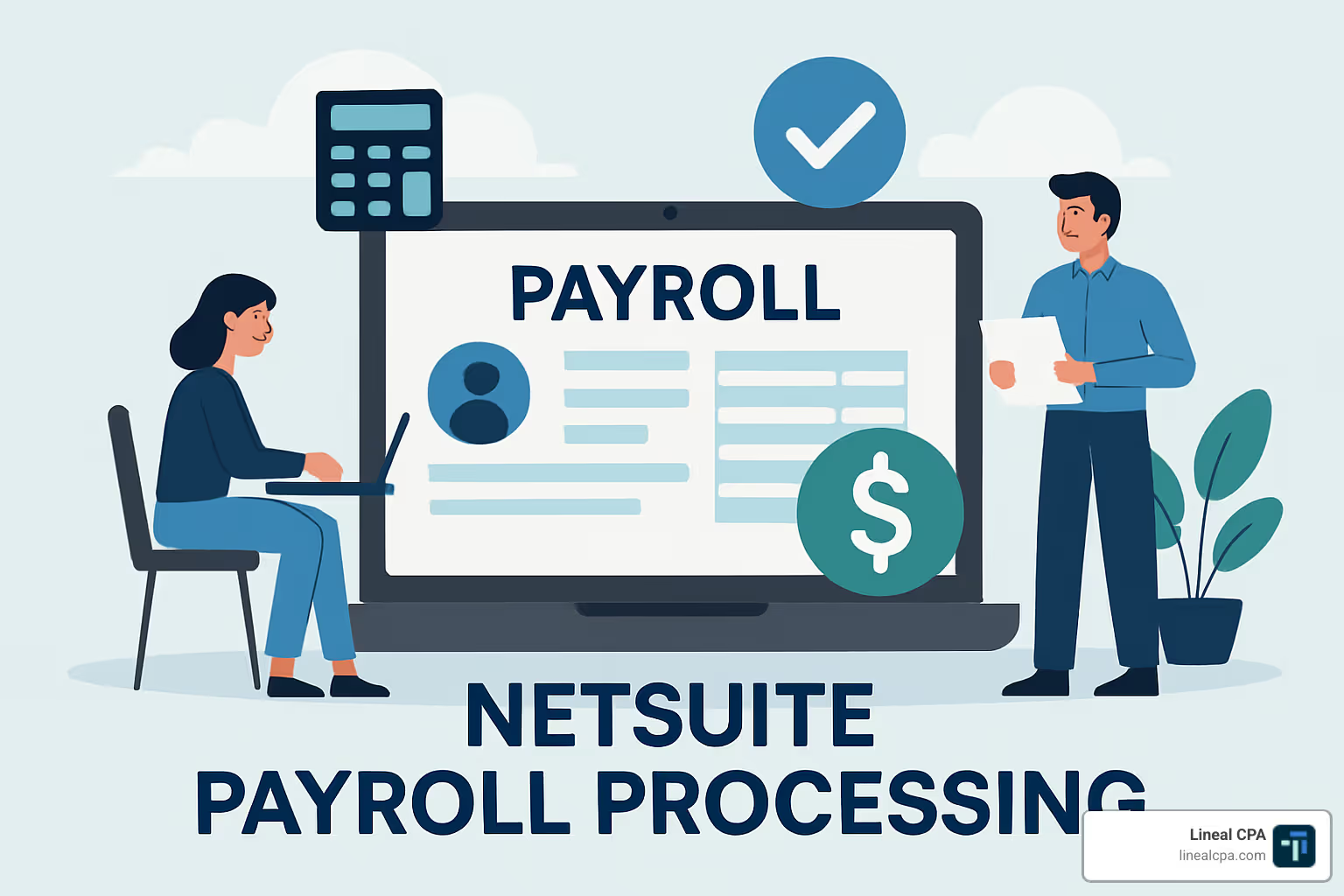
How to Master NetSuite Payroll Processing Like a Pro
Master NetSuite payroll processing with expert tips on automation, compliance, and efficiency for seamless payroll management.

From Books to Bucks: Best Accounting Services for Ecommerce
Discover top ecommerce accounting services to boost growth, simplify taxes, and streamline finances for online sellers and brands.
No articles found.
No results found that match your search criteria. Please try a different search query